Hello friends, today morning I wanted to deploy a SSIS
package on my system but when I tried to login to SQL Server integration
services, I was getting below error message.
“Connecting to the
Integration Services service on the computer "localhost" failed with
the following error: "Access is denied. This error occurs when the
computer has not been configured to allow remote connections through DCOM, or
the user does not have permission to access the SQL Server Integration Services
service through DCOM.”
Below is the screenshot of the error message(For your
reference).
To resolve this problem we will follow below mentioned
steps.
We will open control panel window and below is the
screenshot of the control panel items.
Now we will click on “System and Security” link (shown in
the above screenshot) that will open up a new window as shown in the below
screenshot.
We will click on “Administrative Tools” that will open up
another new screen(Shown below).
Double click on “Component Services” that will open a new screen
(As shown below).
Under component Services node there are few other nodes, we
will select the “DCOM Config” node , which will bring the list of all
components under that node. Now we will select the “MSDTSServer100” component
and right click on it. As soon as we right click on the component a popup menu
will appear, we will select the “properties” menu that will open up a new
window(As shown in the below screenshot).
In the security tab, we will click on “Edit”
button(encircled with red color), that will bring a new screen to us(Shown in
the below screenshot).
The above user(encircled with red color) was not having permission
to (Local Activation), to be safer side,
I have checked all the check boxes for full access. We will click on “OK”
button to close the window.Now we are back to the old screen(shown in the below
screenshot).
In the same way, we can assign the same level of access to the
intended user by clicking on the “Edit” buttons shown in the above screen.Now we are done with the process and will be able to log in
to the Integration Services engine.
I hope you will find this
article useful. Please let me know if you have any question around it.

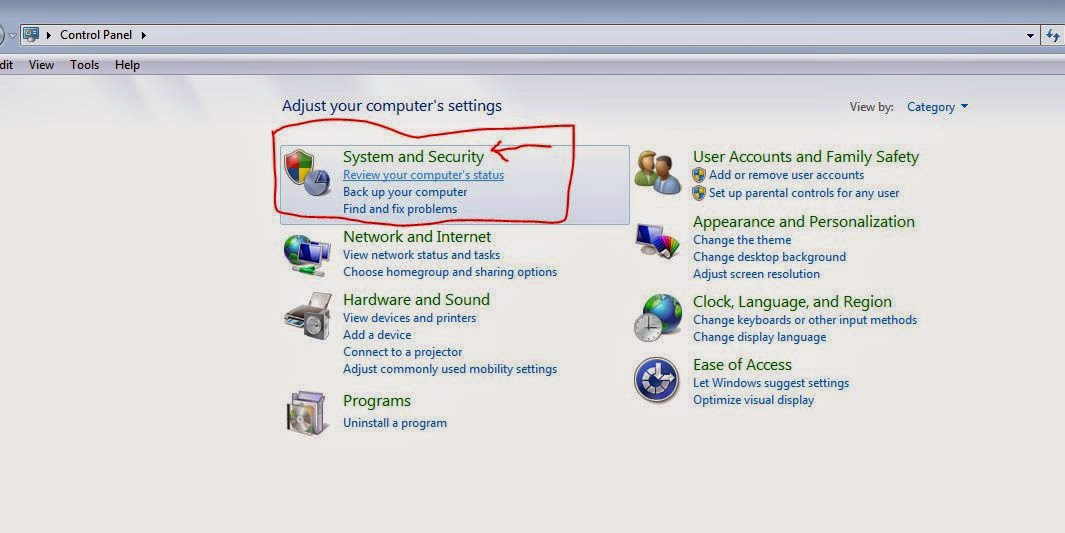




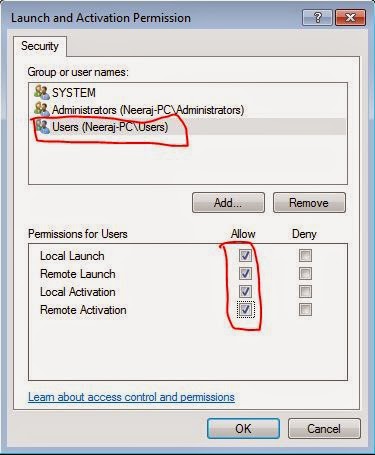

No comments:
Post a Comment